- /
- /
- /
Replace invalid characters when migrating to SharePoint
Certain characters are not allowed for using in folder and file names within SharePoint. These characters have to be removed or replaced when the Migration Tool creates folders and documents in SharePoint. DMS-Shuttle performs this task automatically when you upload files from your file share to SharePoint. Thereby the tool uses the configuration described below.
Settings Dialog
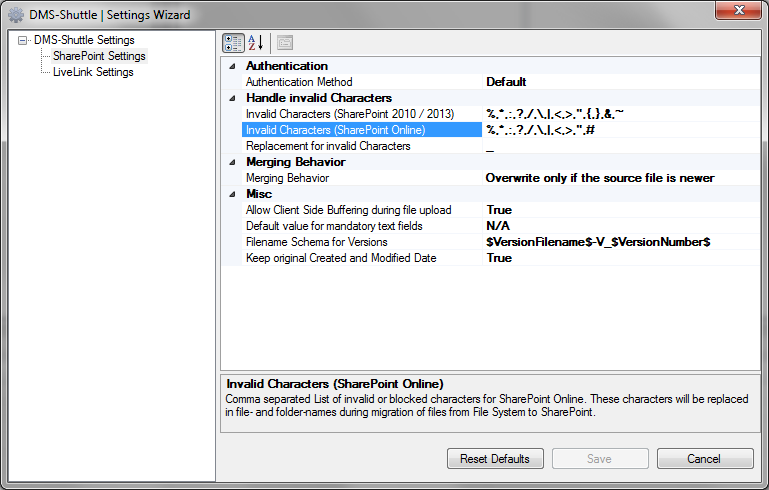
List of invalid characters for SharePoint 2010 / 2013:
Default value: %, *, :, ?, /, \, |, <, >, “, {, }, &, ~, #
List of invalid characters for SharePoint Online / Office 365
Default value: %, *, :, ?, /, \, |, <, >, “, #
Replacement for invalid characters
Define the character you want to use as replacement for invalid characters
Default value: (underscore)