- /
- /
- /
Activate Full Version
If you have purchased a license for DMS-Shuttle, please send us the Application ID from your installation of DMS-Shuttle ( order@dms-shuttle.com ). We need this code to create your personal license key.
You can copy the Application ID in the “Registration” dialog box that you see after starting the DMS-Shuttle tool. Click on the “Copy ID” button.
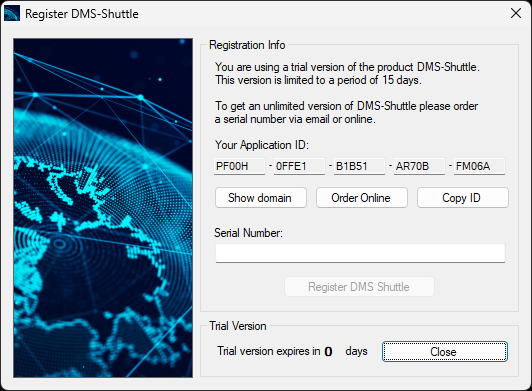
When we receive your Application ID, we generate your personal License Key and send it to you by email. Please enter your License Key into the appropriate field and click on “Register DMS-Shuttle”. Then you can use your full Version of DMS-Shuttle without any restrictions.
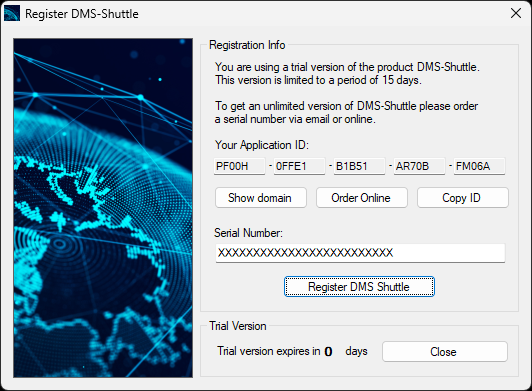
Home / Documentation / General