- /
- /
- /
Export Content List to Excel
This report allows you to list all files from a SharePoint Site including Sub-Sites. It is also possible to generate this report for a particular selected Document Library. The report contains the following columns:
- Title
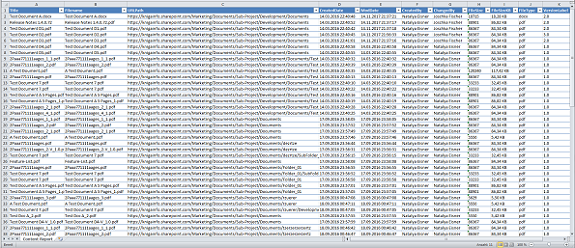
- Filename
- URL
- Site Name
- Document Library Name
- Created Date
- Last Modified Date
- User who created the file (Created by)
- User who last modified the file (Last modified by)
- File Size
- File Type
- Version Label
How to get a report of all documents in a SharePoint site or a Document Library
1. Select a Site or Document Library and perform the operation “Export Content List…” (per right mouse click and selection in context menu).
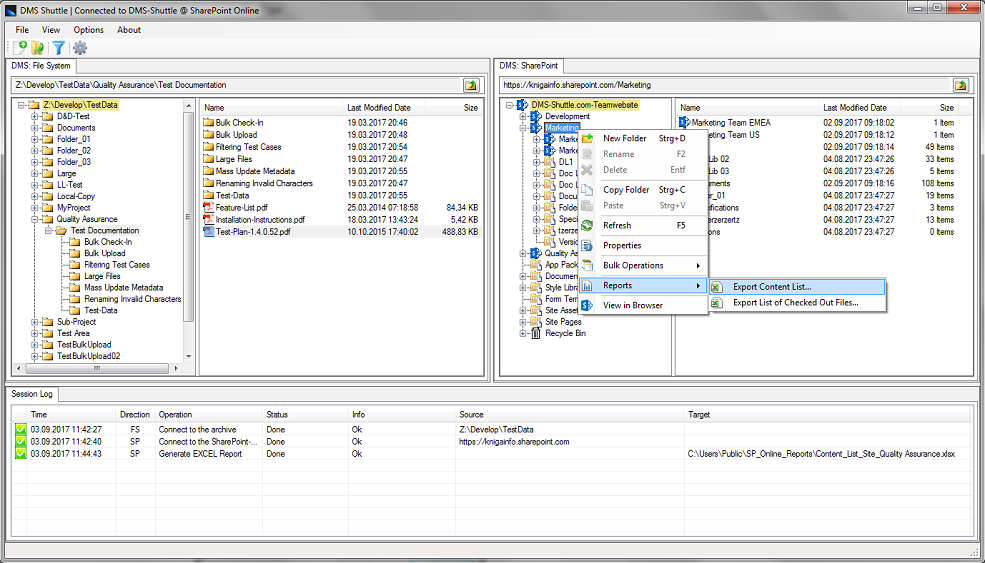
2. The tool counts all documents inside the selected location and displays a confirmation dialog, where the user can confirm whether he/she wants to generate the report or to cancel this operation.
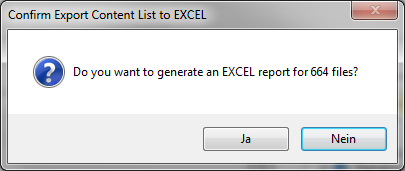
3. A “Save as” dialog appears, where the user can select the target folder and the file name of the generated report.
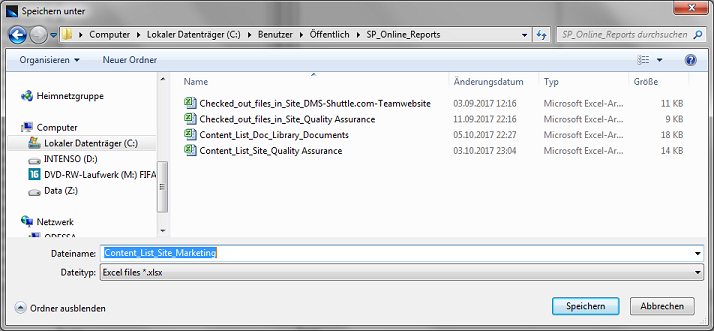
4. Once the generated report is saved in the specified location, the tool asks you, if you want to open the report in Excel.
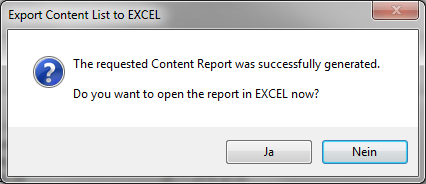
Get 15 days free Trial Version