- /
- /
- /
Export Storage Usage Report (per Site)
This Storage Usage Report shows you a breakdown of storage consumption for each SharePoint Site in your organization
The exported Excel Report contains the following data:
- Title of the Site
- Site URL
- Site Owner
- Storage Consumption (in GB)
You can generate this Report for a single Site, multiple selected Sites, or all Sites in your Tenant. To generate the Report for all Sites in your tenant, a Global Admin account is required. This report is not available for sub-sites, as sub-sites are included in the parent Site Report.
How to generate Storage Usage Report per Site:
1. Select the SharePoint Root-Site (or Tenant root element if you are connected to Tenant admin site) and perform the operation “Storage Usage Report per Site” by right-clicking and selecting it from the context menu.
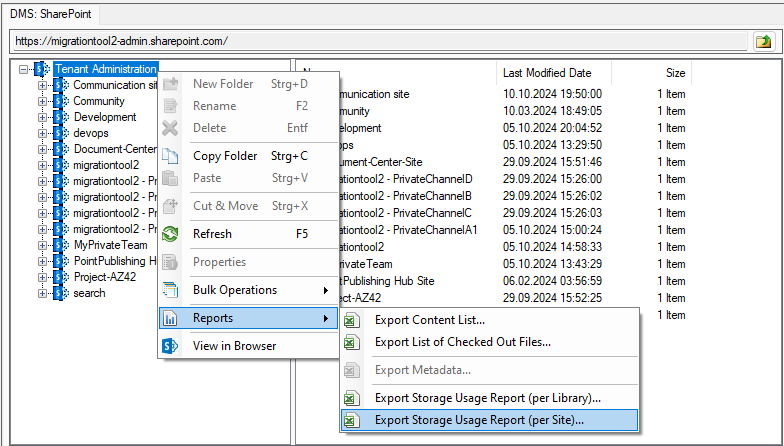
2. The tool collects all selected Sites (or all Sites from your Tenant, in case you are connected to Tenant admin site) and displays a confirmation dialog. Click “Yes” to proceed or “Cancel” to abort the operation.
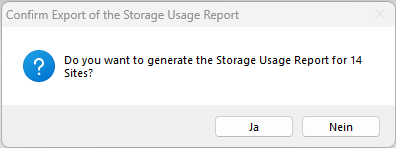
3. A “Save As” dialog appears, where you can choose the target folder and the file name for the generated Report.
4. After the Report is saved to the specified location, the tool asks if you want to open it in Excel. Additionally, you can see where the report was saved in the Session Log View.
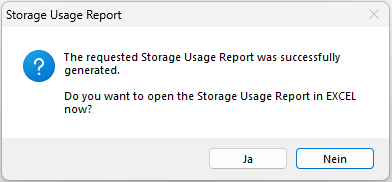
Sample Storage Usage Report
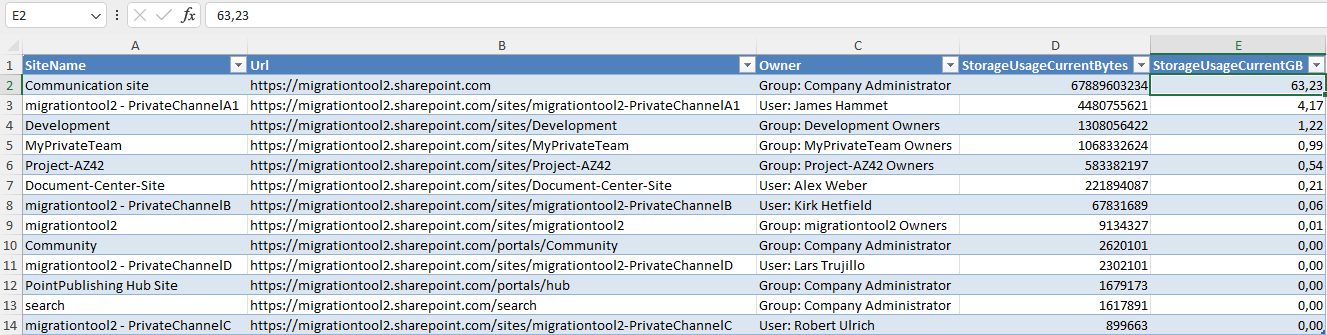
Get 15 days free Trial Version