- /
- /
- /
Update Versioning Limits in SharePoint Online / OneDrive
When you create a new document library in SharePoint Online, versioning is enabled by default and the limit of last versions is automatically set to 500. This helps you to prevent losing important document changes. On the other hand, it produces huge amounts of data, so your storage space can be exhausted quickly.
Your organization needs to decide what versioning limits make sense for your work. Sometimes the administrator decides to decrise the limits to save storage, sometimes it is even necessary to increase the limits to save all versions (for legal reasons for example).
You can change the limits on the Versioning Settings page in SharePoint. SharePoint Online Library Settings allow a range of 100-50000 for major versions and a range of 1-50000 major versions allowed to have minor versions (drafts).
- DMS-Shuttle allows you to change the Versioning Settings for a particular library or for all libraries of a selected site or for all libraries in the site collection at once.
- The tool allows you to set the major version limit to less than 100.
How it works
1. Select a Site, Document Library or a list of Document Libraries and perform the operation “Bulk update Versioning Settings” (per right mouse click and selection in context menu).
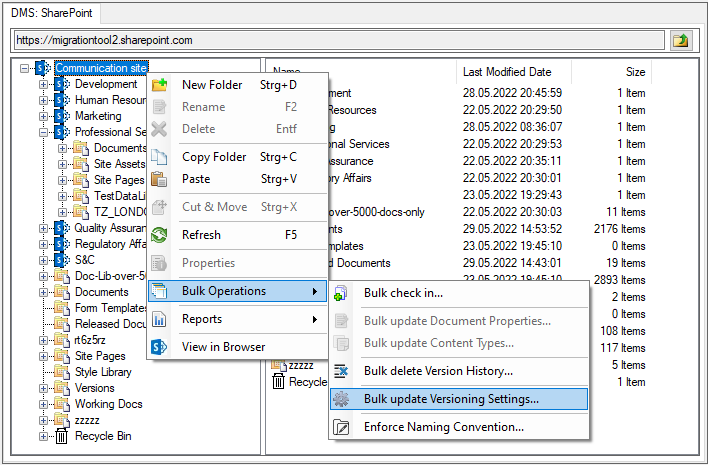
2. After that, the tool collects all Libraries and Lists and displays a settings dialog. In this dialog the user can enable or disbale versioning and set the versioning limits.
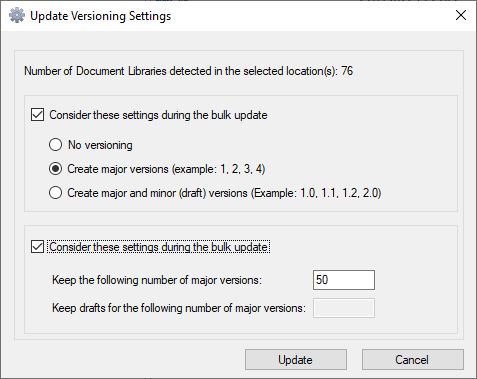
3. In conclusion, hit the “Update” button to complete or “Cancel” to abort the Operation.
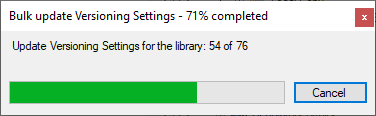
4. During the execution of the operation the tool displays a Progress Dialog. In Addition, the user can see information about processed libraries within the Session Log View in the user interface.
Note: Please be aware that setting versioning limits does not immediately delete already existing versions. To clear version history, please see the “Delete version history in SharePoint Online” feature.
Get 15 days free Trial Version