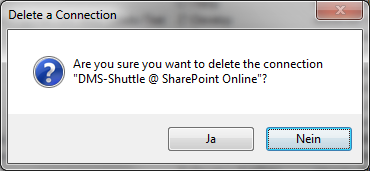- /
- /
- /
Connection Manager for SharePoint, O365, OneDrive or LiveLink
The Connection Manager allows you to create, delete, modify and execute connections to SharePoint / OneDrive or OpenText LiveLink. This wizard is very helpful, if you want to manage multiple connections to different SharePoint environments / Office 365 tenants.
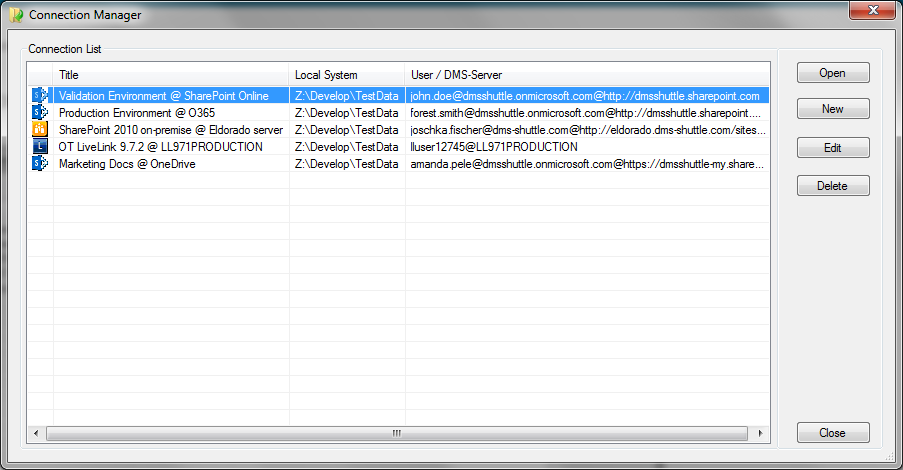
Open a Connection
You can open a connection by double-clicking on a selected row within the list of connections. Alternatively, you can select a row in the list and click on the button “Open”. When you perform this operation, the tool establishes a connection to your configured server (SharePoint or OT LiveLink).
Create a new Connection
For creating a new connection click on the button “New”, and the Connection Wizard appears. Please read the article “Connect to SharePoint“.
Edit an existing Connection
Select the connection you want to edit and hit the “Edit” button. The “Edit Connection” dialog appears where you can change the propetries of the connection.
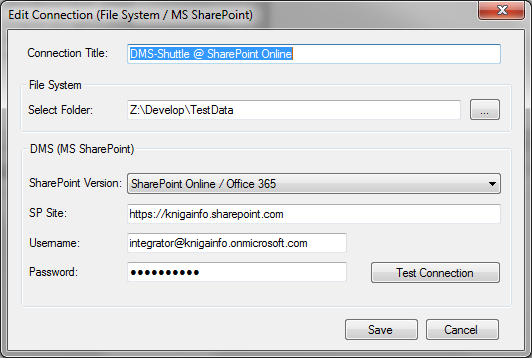
Removing a Connection
To delete a connection select the appropriate row in the list of connections and hit the “Delete” button, then confirm the delition.